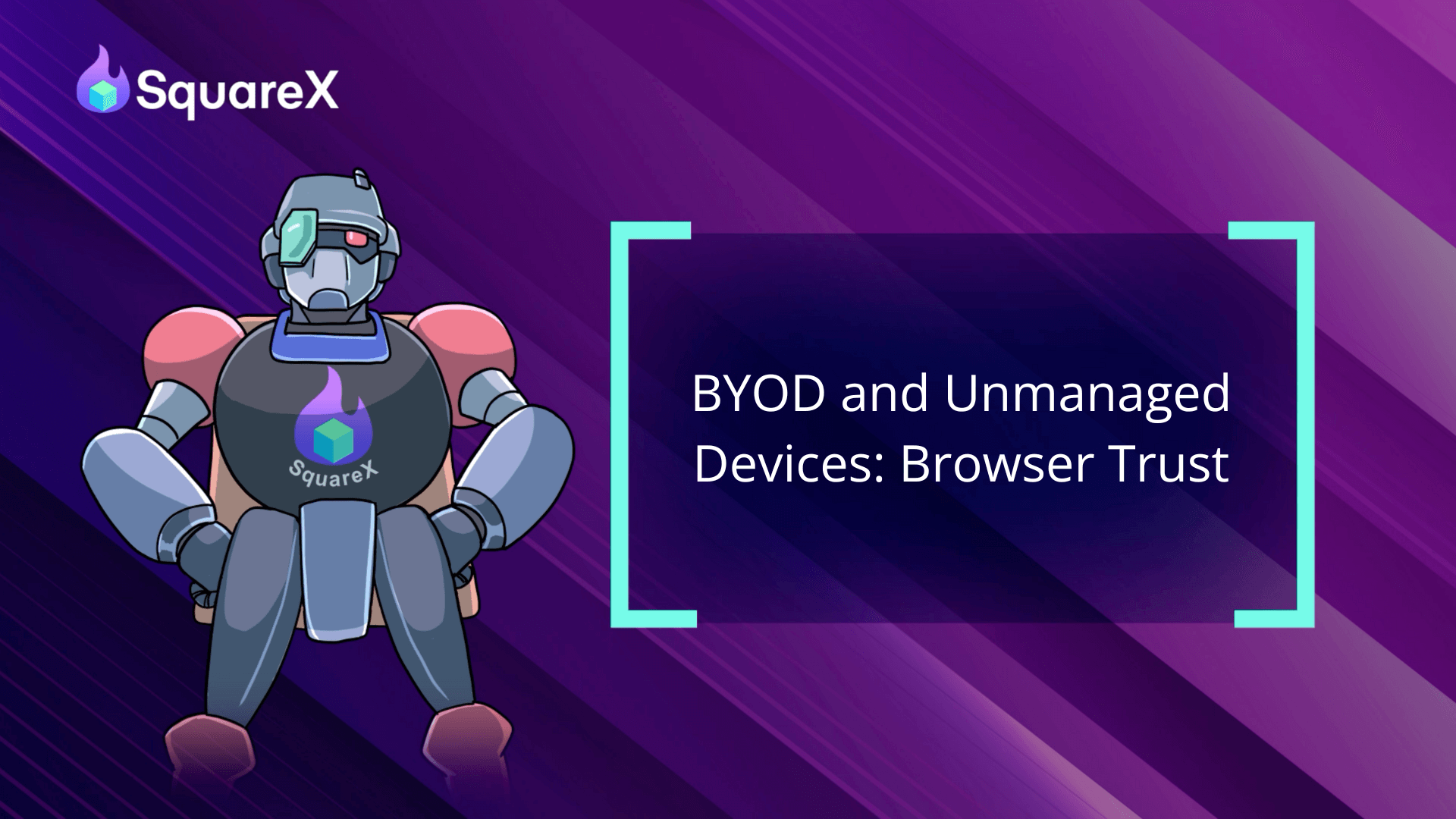Secure BYOD and Unmanaged Devices
Empower your workforce without compromising security.
Today’s workforce demands flexibility—working from various locations, on multiple devices, often their own. While this approach increases productivity and convenience, it also introduces security risks, especially when dealing with sensitive corporate resources. SquareX makes it easy to securely manage Bring Your Own Device (BYOD) and unmanaged devices, offering a solution that balances user freedom with the highest level of security.
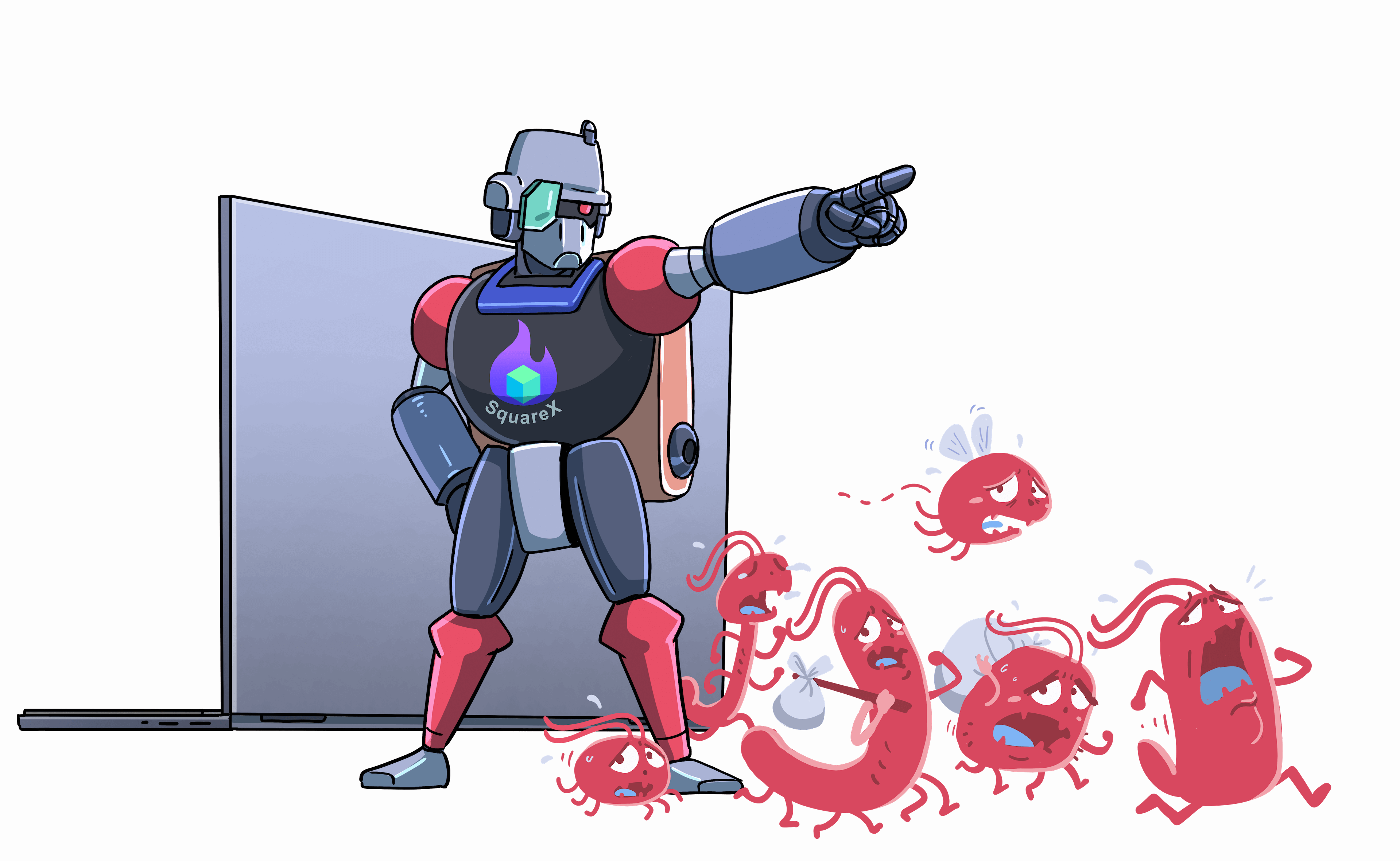
Browser Trust
SquareX establishes the necessary browser trust before granting access to applications. This ensures only authorized and verified devices can connect to enterprise resources. By working with existing identity providers, SquareX enables smooth authentication processes for all users, without requiring additional steps or disrupting the user experience.
Why SquareX is Ideal for BYOD and Unmanaged Devices
IP and Location-Based Controls
SquareX allows enterprises to enforce IP and location-based restrictions, granting or denying access based on geographic location or network environment. This provides an extra layer of security by controlling access based on trusted parameters.
Granular Policy Control for Least-Privilege Access
With SquareX, admins can ensure that users can only access the resources they need to perform their tasks. By enforcing granular, least-privilege access, enterprises can reduce the risk of overexposure to sensitive data. Employees or contractors using personal devices are limited to the exact applications and data necessary, keeping your organization’s most critical assets secure.
Control Without Heavy-Handed Monitoring
SquareX enables BYOD without the usual trade-offs of having to install monitoring agents or using VPN. SquareX operates entirely through a lightweight browser extension, ensuring all security measures are built into the browser environment, eliminating the need to intrude on personal devices while still maintaining full protection over corporate resources.
The Superior Browser Security Solution for BYOD
|
Enterprise Browsers
|
SquareX Browser Extension
|
|
|---|---|---|
| Reliability |
|
|
| Change Management |
|
|
| Security and Patching |
|
|
| Security Architecture |
|
|
| Try SquareX |
Secure Remote Access for the Modern Workforce
With SquareX, enterprises can confidently allow BYOD and unmanaged devices to access sensitive resources without sacrificing security. Here’s how:
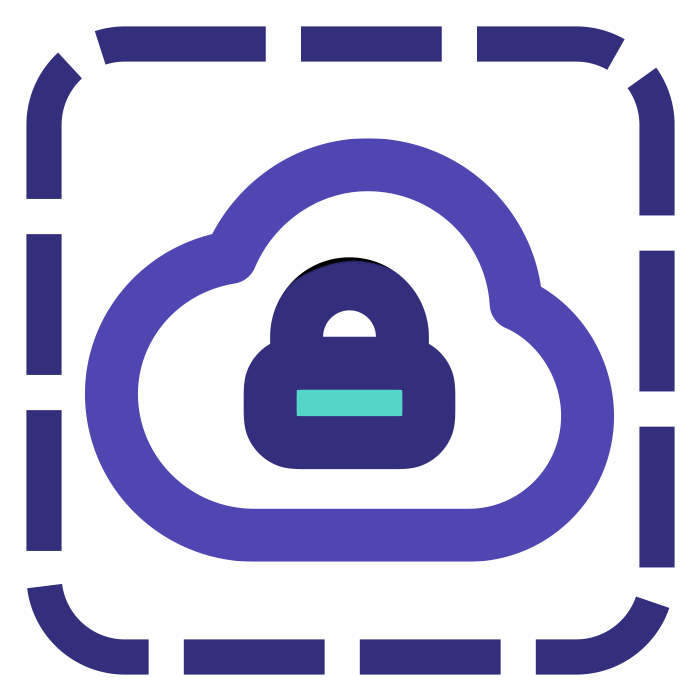
Instant, secure access through the SquareX browser extension
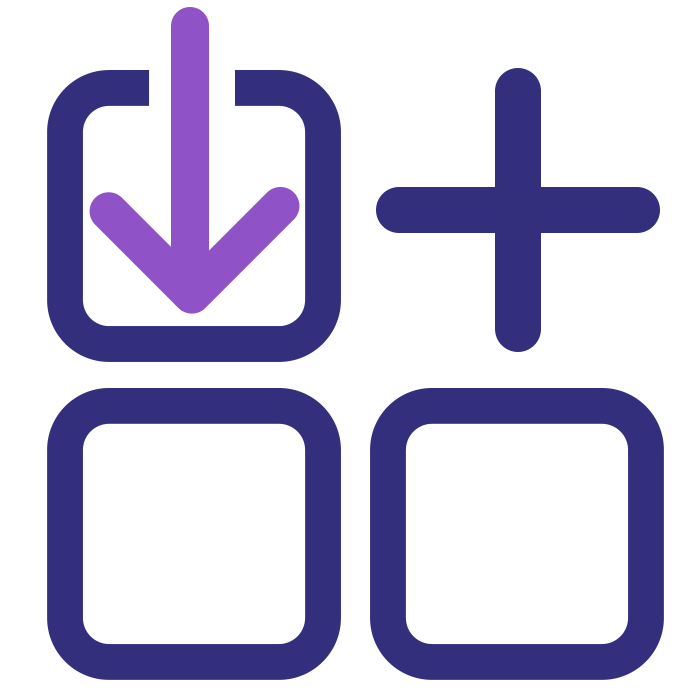
Granular, least-privilege access that protects corporate data
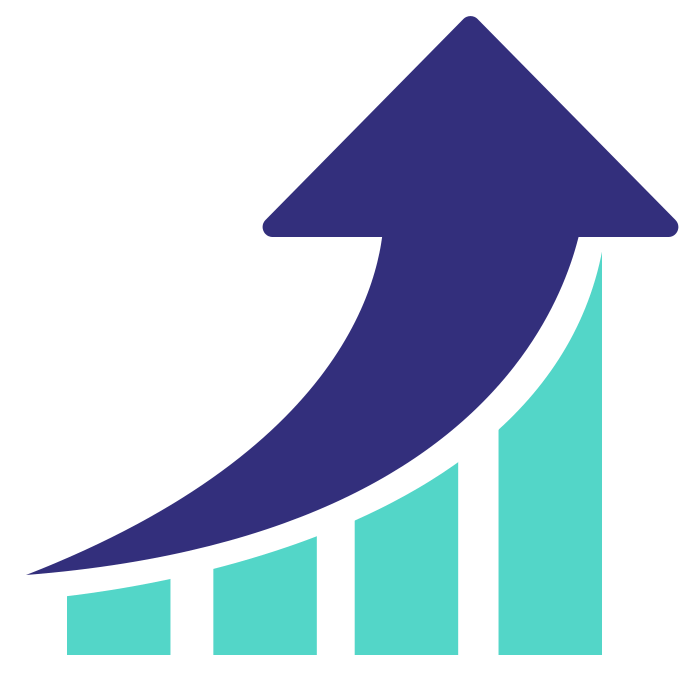
Seamless experience with no change in app functionality